Outlining on Excel...(yes, that's right, Excel)
Recently, I found myself doing something I never thought I’d ever do in a million years--outlining a book in Excel. You read that right--Excel. (Well, actually, I used Numbers and not Excel because I have iWork, but details, details... :P). This isn’t something I’d recommend for every book, but I’m currently revising a pretty hefty, unwieldy plot with multi-POV. It’s not A Song of Ice and Fire level or anything, but it's complicated enough for a normal outline to feel lacking. I wanted to see everything laid out by character, with convenient places to add notes about world-building, sub-plots, etc. ...I can be very Type A when I want to be, all right? ;) Now, I’m certainly not the first author who has wanted a better way to visualize her story. I’ve explored a lot of different methods, including Meg Spooner’s sticky-note method:

(pic from Meg’s post!)
And Marissa Meyer’s color-coding method: Both those ideas are awesome (man, do I love color-coding things), but they never worked perfectly for me. While I loved having things blocked out, I didn’t like having to write things out by hand because it made them harder to edit. Plus, both post-its and notecards are limited in size, which is great if you can summarize a scene in a few sentences, but not-so-great if you sometimes find yourself practically writing a scene out, the way I do. Now, I know Scrivener (which is a godsend) has its own internal “digital notecard” function, but for whatever reason, it never really clicked with me either. Maybe I just haven’t gotten the hang of it yet. If you have a link to a good tutorial for this function, let me know in the comments!
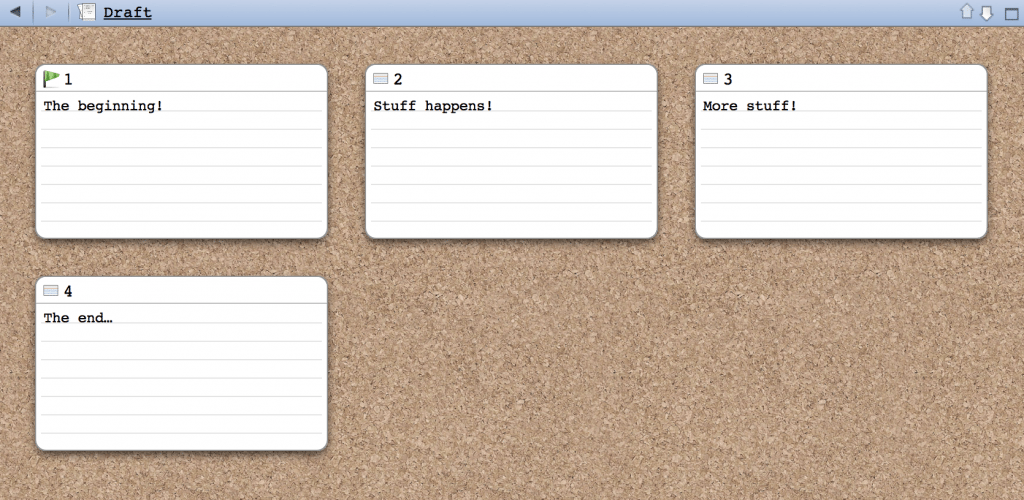
I’d pretty much despaired of ever figuring out my perfect outlining method. Then I remembered that old picture of JK Rowling’s outline for Order of the Phoenix.

Grids, I thought. Grids are nice. Grids can be color-coded! And what computer program conveniently makes grids that automatically shrink or expand in size, and color-codes them, and everything? Why, Excel. (Or Numbers, for us iWork people following along). Now, there are various ways to set up an outlining spreadsheet. I used to study screenwriting, so sometimes I think of things very clearly in terms of Act I, Act II, and Act III, as well as Plot A, Plot B, and Plot C. In simplistic terms, Plot A would be the main plot; Plot B would be the main subplot; Plot C tends to be something emotional, often a romance--though sometimes the romance is a large enough part of the story to be Plot B--or some other relationship-based story. For example, a father reconciling with his estranged daughter, or something like that. The Excel sheet would be set up thusly:

By separating out the plots (and color-coding them!), you can easily get a feel for how each of your plots are progressing. Obviously, Plot A should have the most action going on, and Plot C the least, but if you have a lot of subplots, it can be hard to make sure they’re spaced out correctly, and tying together well--especially if said subplots feedback onto the main plot (as they should!). Another way to set up the sheet would be by POV character. This is only relevant, of course, if you have more than one POV character (and they’re off doing different things). Again, by color-coding and separating everything out, it can be easier to make sure things are balanced out, and you’re not going too long with one POV while ignoring the other. I find that the little boxes Excel provides are handy, too. While outlining, I don’t try too hard to make sure 1 box = 1 chapter. Rather, I focus on 1 box = 1 Important Event. That Important Event might be a scene, might be a chapter. With this set-up, you can also find out quickly if one POV character is languishing while another one is getting all the plotty action.
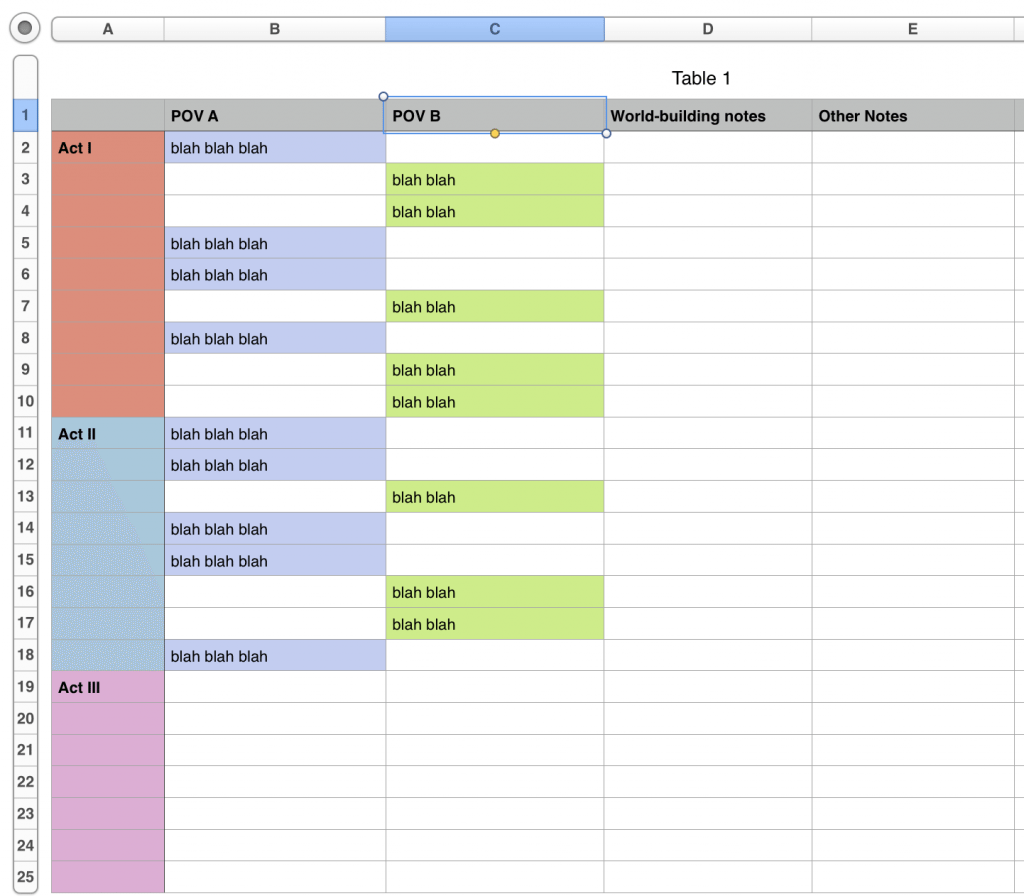
I like to have a world-building notes column (sometimes called the world-building/backstory column because it also includes character backstory I need to get in there), because it makes sure I get down all the info I need to at the right times, without overloading. Over the course of revision, it can be easy to forget whether you explained that particular piece of the character's backstory or not. Or if you’ve already done it three times, oops. This lays it out in an easy-to-digest form, so you can see if you’re info-dumping, or waiting too long to tell your readers something, or whatever in between. Okay, this post is already getting too long! Obviously, I have a lot to say about this new-fangled outlining technique. (Or maybe it’s not new-fangled at all, and I’m just slow to the scene). I hope some of it has been helpful, even if outlining in Excel sounds just a little too weird for you...
