How To Build and Use a Treaddesk
Today, we're going to talk about the wonders of the treaddesk! Any writer will tell you that your back and shoulders suffer terribly if you spend too much time hunching over your desk. Especially when writing, we get lost in our work, and next thing, you're shaped like a question mark.
Studies show that spending too much time sitting can lead to an increased risk of heart disease, type 2 diabetes, obesity and a slew of other health problems. Your upper legs and your butt represent the biggest muscles in your body, and sitting still for hours on end effectively switches them off, which powers down your metabolism and circulation.
The answer? A treaddesk! Behold! (You can click for a much larger image.)
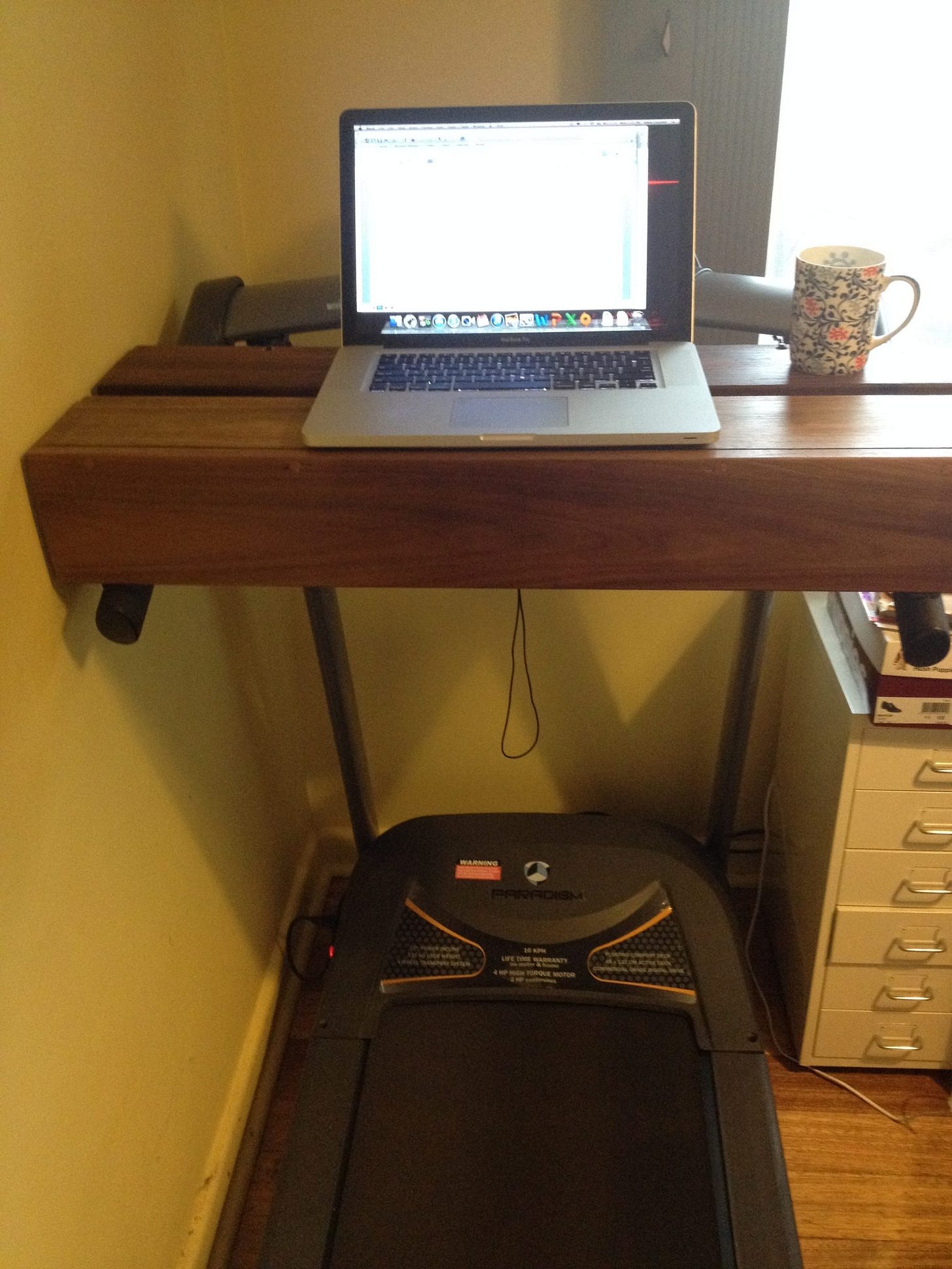
Woah! What is it?
A treaddesk is a small desk attached to your treadmill. You can rest your laptop on it and type while you walk. Basically, a treaddesk is a way to keep you moving while you work, and the World Health Organisation and every official recommendation out there says you'll feel healthier and live longer for it!
Looks expensive, my friend...
Doesn't have to be! I'm sure there are folks out there who'll build you a super expensive treaddesk, but it's genuinely easy to DIY. I got hold of a second hand treadmill for $100, and my husband built the desk section out of some bits of wood we had lying around. It's as good as anything I could have bought!
How did you build it?
I'll start by saying that if you have any questions about this at all, please do ask them in the comments, and I'll have my husband answer. But here are the basics:
Check the right height--stand on the treadmill with your arms out at the height you'd like your laptop to be, and make a note of it.
Construct your frame--in the simplest terms, you're talking about a piece of L-shaped wood, pictured below.
You can fasten the frame to the treadmill handles with black zip-ties. You can see one of them sticking out, just to the right of my mug. Again, click for a much larger image.
That's it! The ties stop it sliding off the frame, and we found putting a gap between the planks meant my laptop had good air circulation. We put it on, plugged in the laptop, and I was ready to go!

Hooray for you, Amie, but I'm pretty sure I'm too uncoordinated -- I'll fall straight off the back!
You really won't! Trust me, I once fell off the back of a treadmill in front of a whole football team, because my sister said something outrageous and I forgot to keep running. Not my most dignified moment! So I was definitely nervous I'd be too uncoordinated to walk and type at the same time. The key is to start out a little slower, and work your way up from there. I spend my first few days walking at a very slow 2kph, which is about 1.2mph. Now I spend 2 - 4 hours a day walking at 4kph, which is 2.5mph. That's about regular walking pace, and I find it's about the right speed to make sure I don't move up and down too much to interfere with my typing. What's most interesting to me is that I completely tune out while I'm doing it -- after a couple of minutes, I forget I'm even on the treadmill, and an hour later I'm surprised to realise how long it's been.
Okay. Maaaaaybe you're onto something. Any special user tips?
Honestly, I was amazed by how easy I found it to adjust to using the treaddesk, but here's what I came up with by way of beginner tips:
Wear decent shoes, preferably sneakers.
Start out slow, and work up from there.
Check if you need to stretch afterwards--if you haven't walked a lot, then your hips might get a little tight. Some gentle lunges will sort that out.
If you're not used to exercising, work your way up slowly, starting with half an hour or so.
Make sure the treadmill comes to a complete stop before you dismount! (No seriously.)
Any questions about using the treaddesk, or building your own? Leave them in the comments!

